I’ll show you a great method to get more targeted subscribers to your YouTube channel. The best thing is that you’ll be targeting people who already know and like your content!
YouTube is a great place to create engaging video content and engage with your audience and customers. There is no doubt that building a large subscriber base on YouTube directly results in more video views and increased engagement.
Growth Hacking YouTube Subscribers
Are you already getting views on your videos that are not translating into subscribers? This is the perfect growth hack for you.
The first thing you’ll need to do is link your YouTube account with your AdWords account.
When you’ve done this you’ll be able to target custom audiences in AdWords that are already watching your videos on YouTube.
The best thing is that this audience will already be interested in the video content you’re producing.
YouTube Custom Audience Growth Hack
The best custom audience for me is targeting those who watched a video on my YouTube channel but didn’t subscribe. Targeting viewers like these using AdWords gives them another chance to hit subscribe.
Here’s how to setup this kind of ad on AdWords:
First, in AdWords, head over to Shared Library > Audiences and create two custom audiences.
- Watched a video on your channel
- Subscribed to your channel
Now create an ad (text or image) and head into the Interests & Remarketing section.
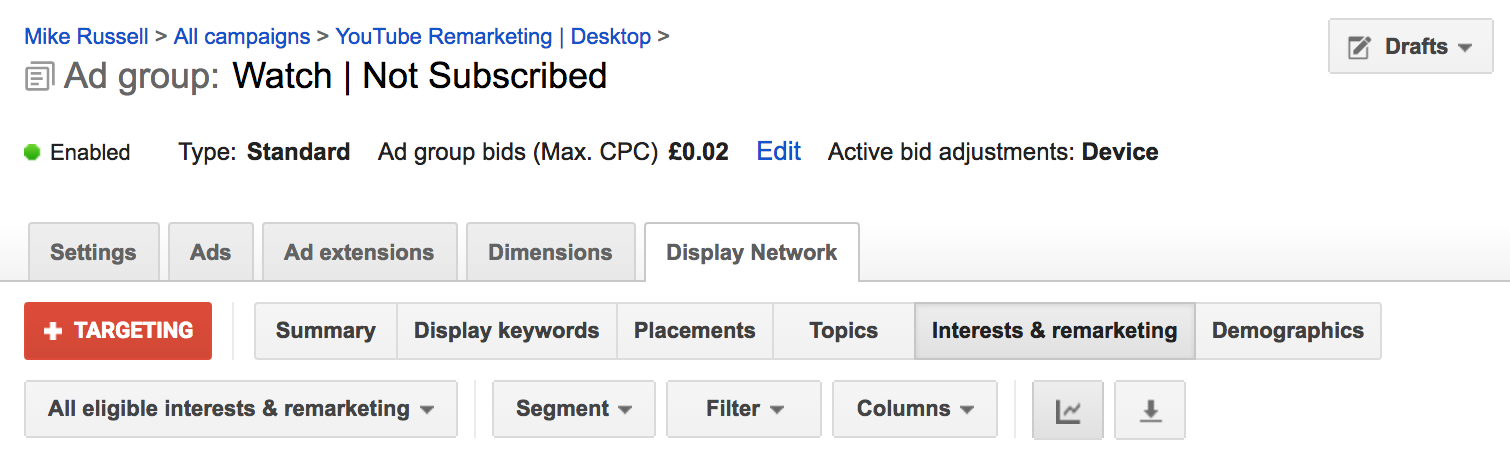 Add Targeting for the custom audience “Watched a video on your channel”. Then scroll down click Exclusions and add “Subscribed to your channel”.
Add Targeting for the custom audience “Watched a video on your channel”. Then scroll down click Exclusions and add “Subscribed to your channel”.
There you have it! An ad that will show to all those who watched a video on your channel but didn’t subscribe.
Bonus YouTube Growth Hacking URL
It’s great sending a viewer back to your YouTube channel but not so great if they head back and don’t subscribe. That will cost you money for no return.
Simply add this to the end of your YouTube channel URL in your AdWords ad:
?sub_confirmation=1
This will pop up a big subscribe button when your ad is clicked.









